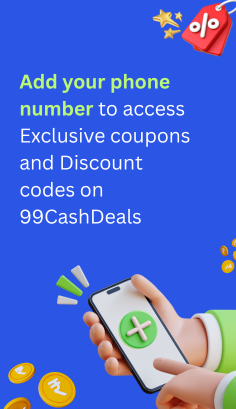
Add your mobile number
Get access to extra savings, deals, and personalized offers! to verify your account
Trending Now
Popular Deals
Most Browsed Categories
3 Steps to Save Big with 99cashdeals
Log In & Shop
01
Click your favourite coupon & shop

Cashback Earned
02
Cashback gets added to your 99cashdeals wallet

Withdraw Cashback
03
To your bank account or as voucher

Best coupons and deals website in India.
For more savings, Subscribe Now
Popular Products
Fashion Deals
Popular Beauty Offers
Popular Laptop Offers
Popular Mobile Offers
Frequently Asked Questions
For more savings, Subscribe Now